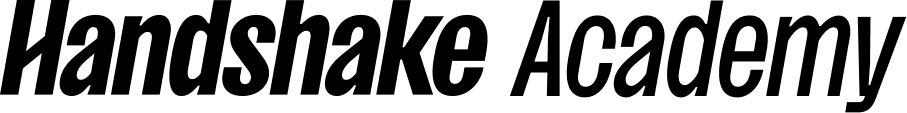First destination survey
Learn about Handshake's first destination survey (FDS) tool: setup, management, and delivery to your students.
This training will provide you with comprehensive guidance to setting up, managing and executing the FDS tool to meet your customized work flows.
The first destination survey (FDS) is a powerful tool which can provide you with actionable data for your team and students. Utilizing FDS in Handshake allows you to have all your student information in one location for the entire cycle of their college career.
Handshake's FDS tool is user-friendly and increases response rates by up to 3x.
In this course you will review:
- How to set up and manage FDS
- All the feature capabilities of the FDS tool and how to use them
- The tools to maximizing response collection
- How to report on the data collected
- Best practices
Who should take this course?
Anyone who will be charged with the task of building and delivering the FDS for your campus. This person should have the manage surveys role in Handshake in order to create and distribute the FDS.