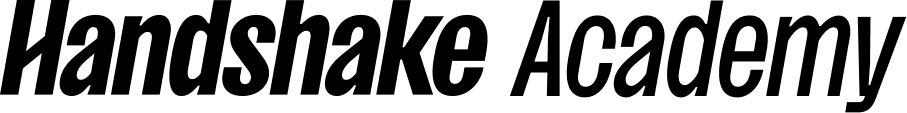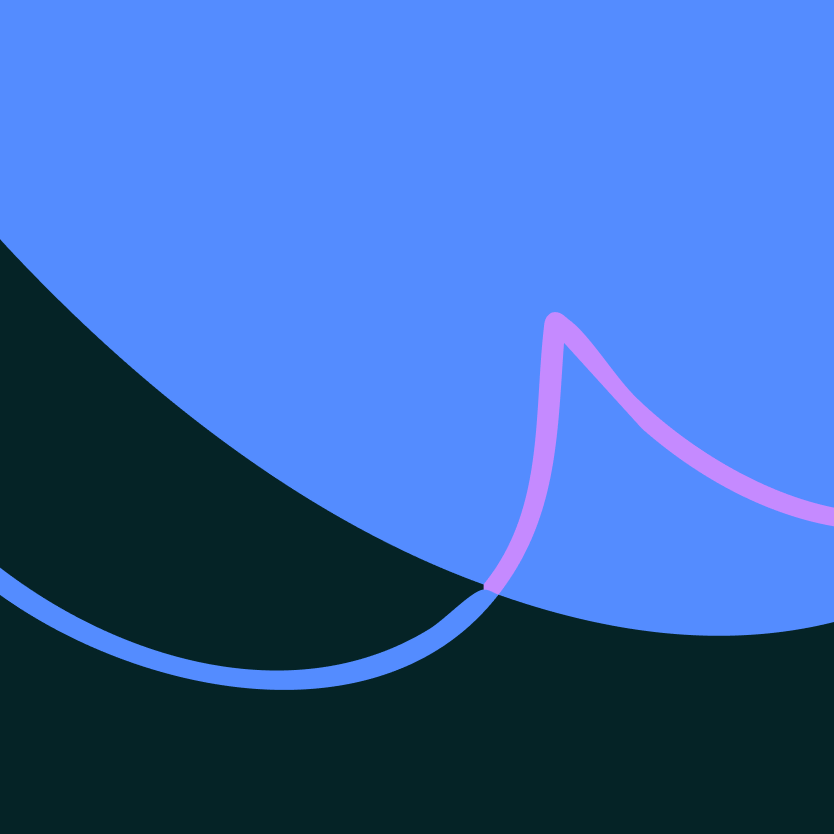
Importer training
Learn about importing and managing your student data in Handshake.
Handshake's Importer tool allows you to sync your institutional data from your student information system into Handshake, so that you are populating accurate student information throughout the year.
This course covers:
- What is the importer tool?
- Gaining access to the importer tool.
- Creating and uploading an importer file.
- Reviewing errors and downloading failed rows.
Who should take this course?
Anyone charged with the task of updating student data for your campus. For most institutions, this is a member of your IT team or your Handshake Point of Contact. This person will likely need to coordinate with your registrar or other departments involved with student information/data that can provide up-to-date information on your students on a regular basis. We recommend updating your student data no less than once a semester/quarter/term.