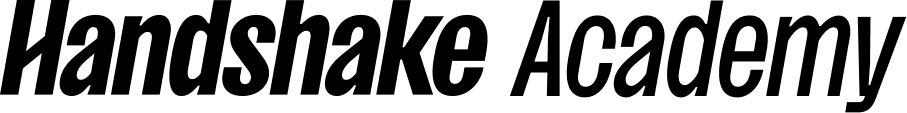- Surveys: The Basics
-
Surveys on Handshake: Getting the Data You Need ~10mins
-
Survey Question Types Explained
-
Survey Definitions
-
Help Centre Resources
- Appointments: Configuring Institution Preferences
-
Configure Your Institution’s Appointment Settings ~10mins
-
Slides: Configure Your Institution Appointment Settings
-
Slides: Campus, Office & Room Locations (Optional)
-
Help Centre Resources
- Appointments: Configuring Your Personal Preferences
-
Configure Your Appointment Types and Availability ~9mins
-
Task: Testing Your Personal Appointment Configuration
-
Slides: Configure Your Personal Appointment Availability
-
Intro to 2-Way Calendar Sync
- Appointments: Booking & Running Appointments
-
How Students Book an Appointment ~10mins
-
Running an Appointment with a student ~8min
-
Slides: Booking & Running an Appointment
-
Best Practices: Offering In Person and Virtual Appointments
- Course Survey
-
Handshake Academy Learner Survey

Milestone 6: Appointments & surveys
Explore how to create your own custom surveys and configure your appointment and guidance offering on Handshake.
In this module we will walk through the Handshake Surveys tool where you can build your own custom surveys for students, staff and employers. These forms can be embedded into different key touch points across the network, including appointments.
Following this, we will focus on Appointment configuration - how you set up your institution’s appointment categories, types of appointments and the mediums for appointments, and align this with your personal appointment guidance offering as an advisor