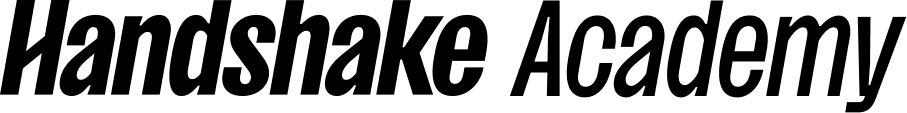New to Handshake
Here are the basics you need to know to get started.
This training provides the guidance you need to get acquainted with the platform as a new user.
This course covers:
- Accessing support resources
- Navigating the platform
- Managing students and employer relationships
Who should take this course?
This course is designed for those who are new to using Handshake at their institution.