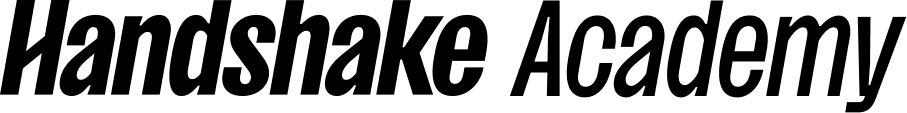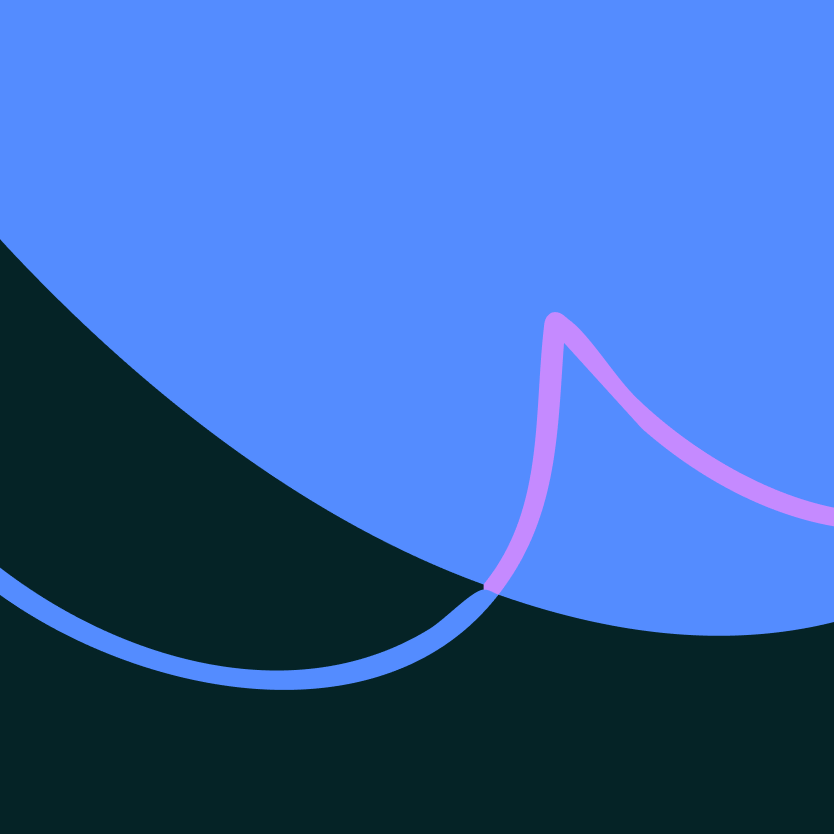
Introduction to reporting & analytics
Course 1 of 7 in Access the metrics that matter
Learn to leverage the analytics tools within Handshake.
The analytics features in Handshake allow you to look at your data in a variety of ways. From pre-built dashboards and quick download reports, to building custom, multi-layered reports. These have been built with your needs in mind and are powerful tools to provide actionable data for your team and students.
This training will provide you with comprehensive guidance to using all of the Analytics tools available, understanding where you can access your data and how to choose the best method for your needs.
In this course you will learn about:
- Quick downloads
- Snapshots
- Dashboards
- Saved reports
- Custom reports
- Reporting best practices
Who should take this course?
Anyone who will be charged with the task of reporting out on engagement and use of the platform and its tools.
This series is designed as a learning path. You can complete the entire series to know the ins and outs of reporting on Handshake, or start with a little bit at a time, learning the reporting basics before diving into custom reporting.