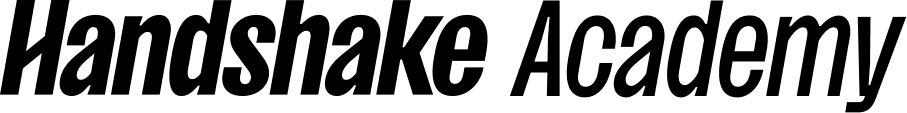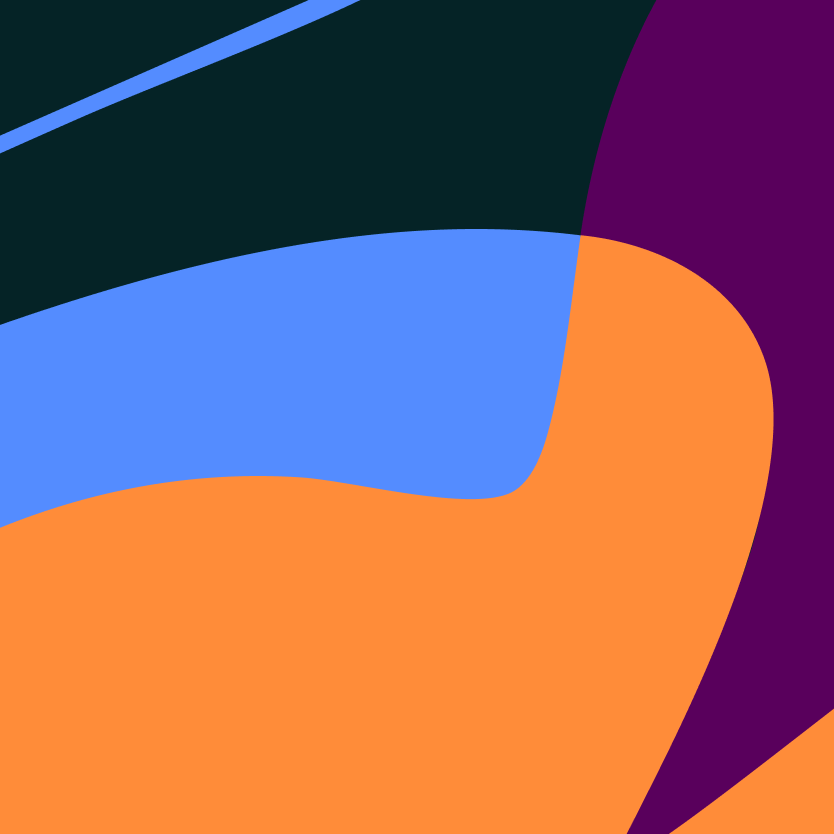
Pre-built reports
Course 4 of 7 in Access the metrics that matter
Learn to leverage pre-built reports from Handshake's EDU Product Team as well as reports shared from your colleagues and other Handshake partners.
This course covers how to navigate the analytics page, and maximize many of the features we have put in place to help you build, save, manipulate, and optimize all of the reports at your disposal.