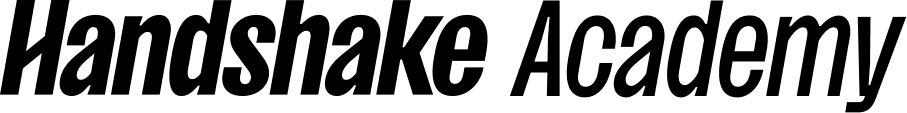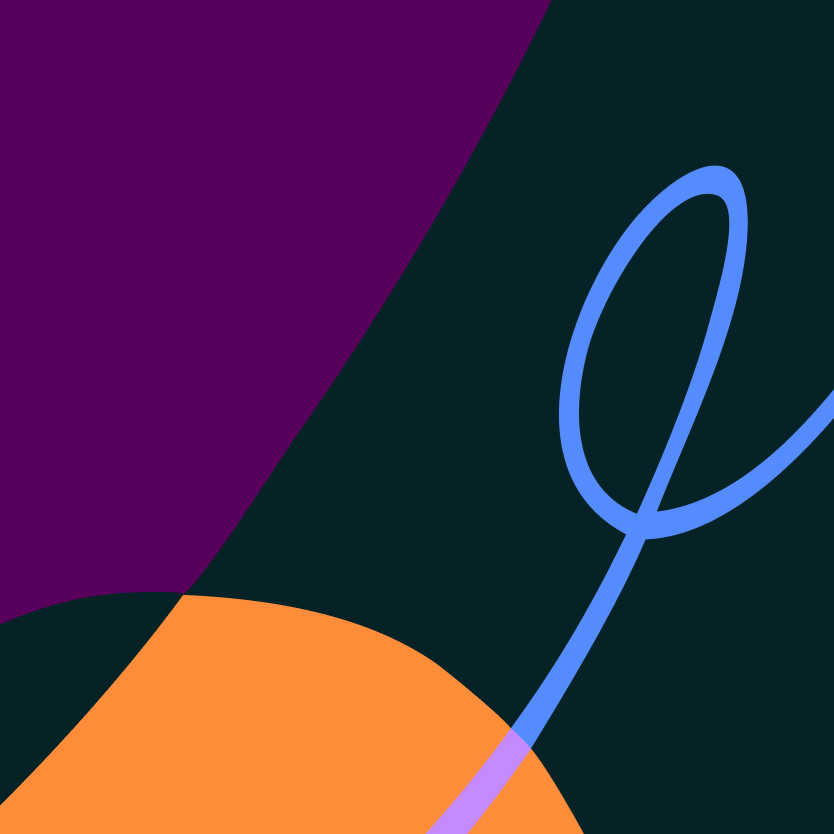
Custom reports
Course 6 of 7 in Access the metrics that matter
Learn to create your own custom report in the Handshake Analytics tool.
This course covers how to create, read, save and share a custom report.
Who should take this course?
Anyone who will be charged with the task of creating custom reports to gather data that cannot be accessed via Quick Downloads.