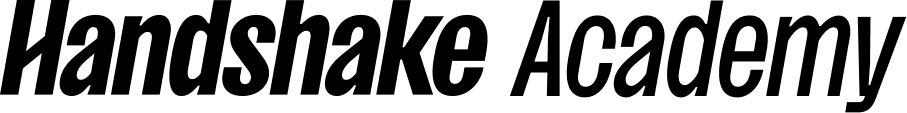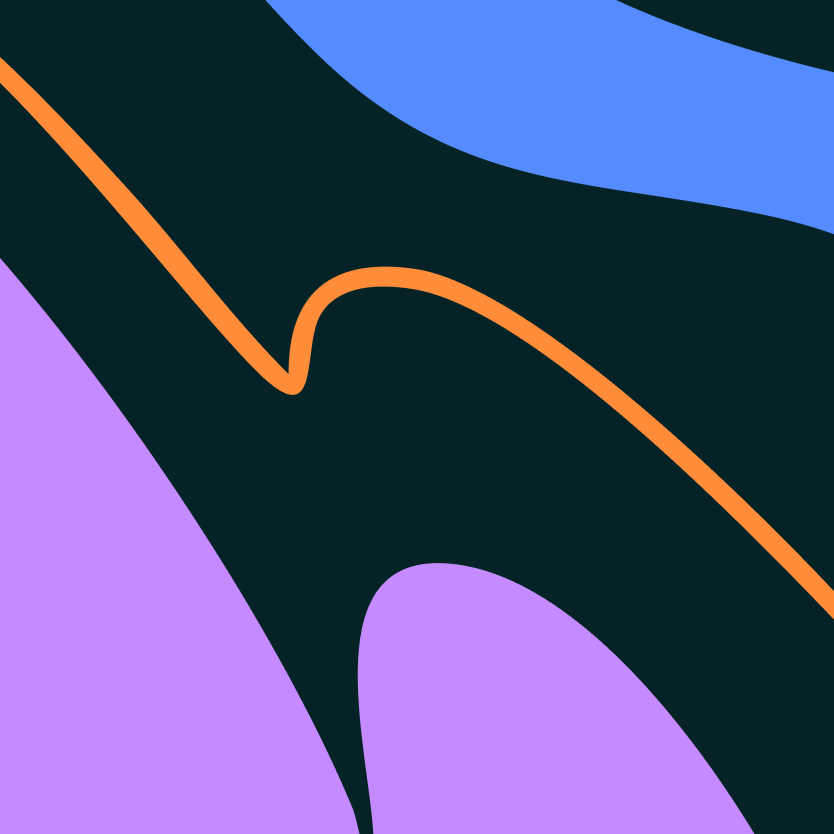
Quick downloads
Learn how to use quick download reports in Handshake.
Quick downloads are pre-built CSV generations of raw data, containing the information that is most often requested by our institutional partners or frequently needed for quick reference.
After completing this course you will understand:
- What a quick download report is.
- Where to find quick downloads.
- When to use quick downloads.