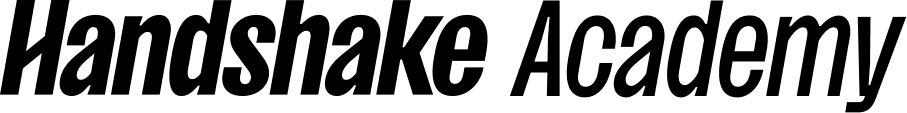-
Setting up your school settings
This section will guide you through updating your school information. Some of which is frontward facing for students and employers.
-
Configuring the details for your institution
-
Marketing Handshake
In this section:
- The Handshake Marketing Toolkit
- Ordering your Handchair
- Your Branding Page
-
Overview of the marketing toolkit
- Managing students in Handshake
-
How to manage students
-
Label creation and management
- Final takeaways
-
Next steps
-
Feedback

Milestone 3: School settings, marketing and student management
Add details about your institution into your Handshake instance and get the word out about Handshake.
Who should take this course?
This is particularly helpful for an administrator or Handshake point of contact, as this training involves adding information you want frontward facing to employers and students.
If someone on your team will be handling marketing efforts to promote Handshake, they should review this course as well.
This course covers:
- The details of your School Settings in Handshake
- The Handshake marketing toolkit
- The basics of student management